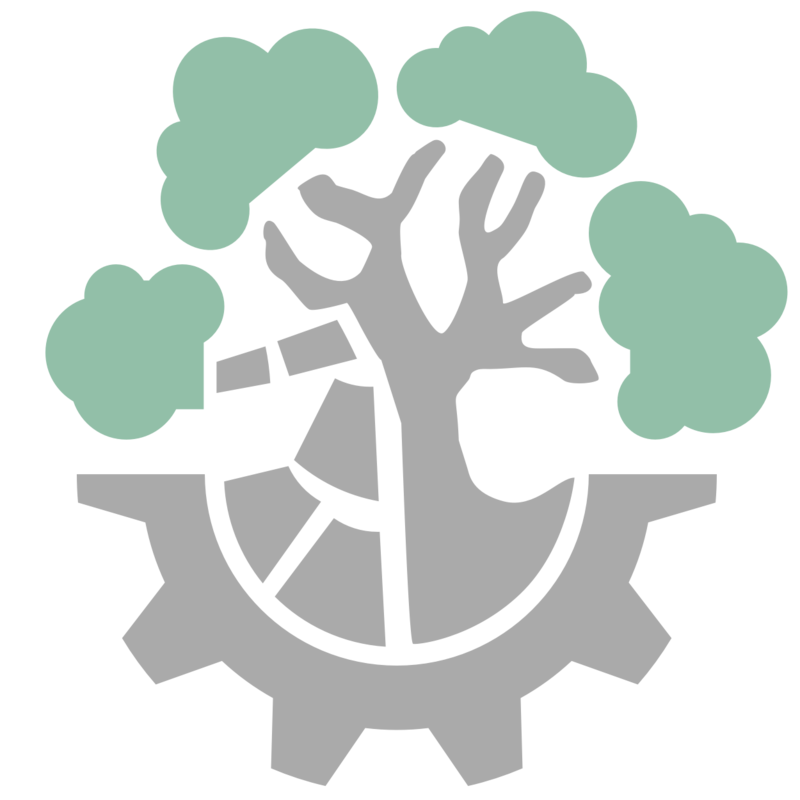Ruby Explained: Other Random Tidbits
This post will get into a few other random things that are really useful but usually skipped by beginners
So What is nil? It represents nothing… literally. Before you assign a value to something, it starts as nil, for instance an item in an array or a variable:
> my_arr = []
=> []
> my_arr[3]
=> nil # hasn't been assigned yet
Sometimes you want to know if a value or variable is nil before doing something (because otherwise the operation would throw a bunch of errors at you). Use the method nil? to ask whether it’s nil or not beforehand.
> nil.nil?
=> true
> [].nil?
=> false # Waitasecond....
Why is [] not nil? The array itself exists so it isn’t nil… it just happens to contain no values yet so it’s empty. If we asked for the first value of that array using [][0].nil?, that would be true
If you try to run a method on something that is nil, which you will inevitably do many many times by accident, you’ll get the familiar NoMethodError:
> user_i_looked_up_but_was_not_found_so_is_nil.empty?
=> NoMethodError: undefined method `empty?' for nil:NilClass
#blank? and #empty? are similar — both basically check if the object has nothing in it — but #blank? will also ignore any whitespace characters. Note that #blank? is a method provided by Rails and is not available in Ruby.
We’ve seen lots of #puts so far but you’ve probably also run across p What’s the Difference? p will give you some more information because it runs the #inspect method on the object while #puts runs the #to_s method. #inspect is meant to be informative where #puts is "pretty". The difference may not be readily apparent while you’re only working with simple objects like strings and arrays, but you’ll notice it when you start creating your own objects and you want to see what’s inside (without typing out puts my_object.inspect).
= is an Assignment Operator but there are a few others that are interesting and common shorthands as well:
-
a += bis the same asa = a + b -
a -= bis the same asa = a - b -
a *= bis the same asa = a * b -
a /= bis the same asa = a / b -
a %= bis the same asa = a % b -
a **= bis the same asa = a ** b
Parallel Assignment is when you assign the values of more than one variable at a time (though it works for arrays as well!):
> a, b = 1, "hi"
=> [1, "hi"] # ignore this output
> a
=> 1
> b
=> "hi"
> my_array = [1,2,3,4]
=> [1,2,3,4]
> my_array[1], my_array[3] = 100, 200
=> [100,200] # ignore
> my_array
=> [1,100,3,200]
It’s also a great way to Swap Two Variables:
> a = 10
> b = 20
> a,b = b,a
> a
=> 20
> b
=> 10
*The “Ruby Explained” posts are designed to be a sort of “In-Plain-English” version of key Ruby concepts which are usually covered in other introductory texts but rarely for free and often incompletely. When I’m learning a new thing, I usually want someone to explain it to me like I’m a five year old because that’s the best way to make sure nothing gets missed. This is my attempt to pass that same sentiment on to you. Let me know if there’s anything I can improve.*
If you’re just getting interested in this stuff, check out The Odin Project for a free curriculum to learn web development.