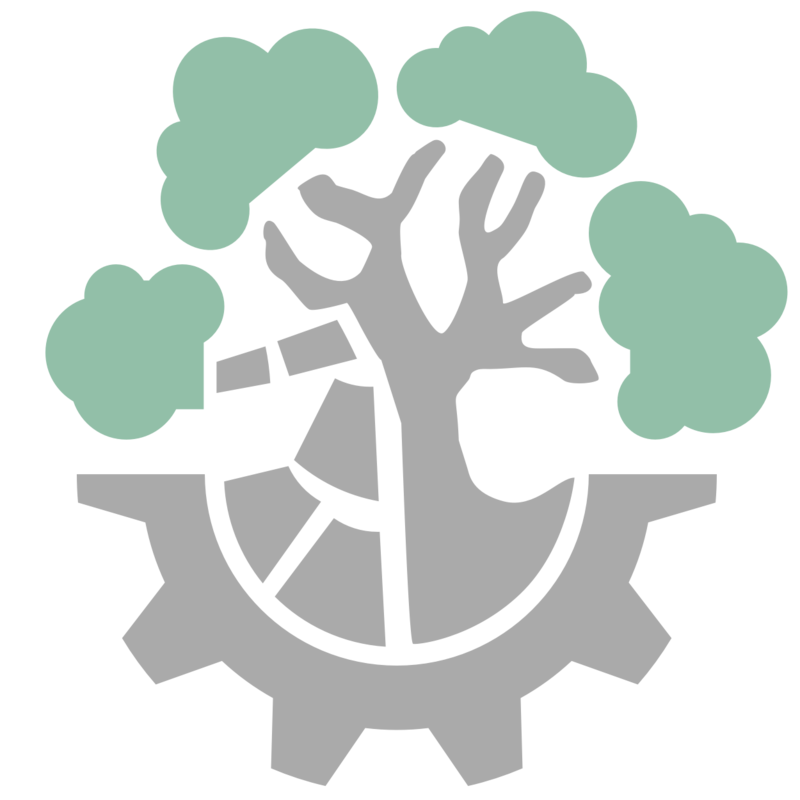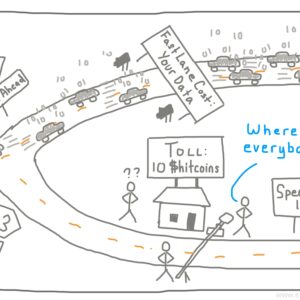Ruby Explained: Hashes
This post will get into Hashes, which many Ruby newbies have never seen before but which are incredibly useful
Hashes may be a bit intimidating at first but they’re actually pretty similar to arrays. They’re basically just containers for data, like arrays, but instead of storing data based on numeric indices, you use "keys" which can be strings or symbols. This makes hashes more appropriate for storing data with a bit more depth to it.
A Hash is just a container for data where each piece of data is mapped to a Key. The data is called the Value. Keys can be either strings or symbols. Values can be anything, just like with arrays. A hash looks almost like an array, but with squiggly braces {} instead of hard ones [] There’s no order to a hash (unlike an array)… you’re accessing your data using strings anyway so it doesn’t matter which order they’re in.
Make a new hash using several methods:
> my_hash = Hash.new
=> {}
> my_hash = {} # easier way
=> {}
You store data in a hash by matching a key with a value. Use the Hash Rocket => (not to be confused with the same symbol in our IRB examples which denotes the IRB output) if you’re creating the hash, or just index into it like an array using hard brackets []:
> favorite_colors = { "eyes" => "blue", "hair" => "blonde"}
=> {"eyes"=>"blue", "hair"=>"blonde"}
> favorite_colors["eyes"]
=> "blue"
Change Data in a hash just like an array, by indexing into it and assigning a new value. Unlike an array, to create a new data item, just pretend it already exists and assign it a value:
> favorite_colors["eyes"] = "green" # Changing an item
=> "green"
> favorite_colors
=> {"eyes"=>"green", "hair"=>"blonde"}
> favorite_colors["skin"] = "suburned" # Adding a new item
=> "sunburned"
> favorite_colors
=> {"eyes"=>"blue", "hair"=>"blonde", "skin"=>"sunburned"}
When might you use a hash? Hashes are useful for lots of reasons behind the scenes, but it should be immediately obvious that you can handle more nuanced data than you can with arrays. How about a dictionary of words? Just store the words as keys and the meanings as values, if you so choose.
When you’re writing a program that needs to keep track of an object that has several different attributes but isn’t terribly complex, a hash can be a perfect solution to avoid using a bunch of different variables to store the same data:
player_health = 100
player_name = "Player1"
player_speed = 7
or, better:
player = { "health" => 100, "name" => "Player1", "speed" => 7}
You see hashes all the time in Rails, including as a way of passing options or parameters to a method (since they can store all kinds of different things and be variably sized), and these are often called Options Hashes. Methods are often defined along the lines of def method_name arg1, arg2, arg3, options_hash, allowing the user to specify any number of different parameters for that method.
Note that, when calling a method, if a hash is the last argument you are entering, you can skip the squiggly braces. It’s convenient, but can be a real head-scratcher for beginners who are trying to read code and wondering why there are methods being called with strangely mixed inputs and no braces:
> some_object.some_method argument1, argument2, :param1 => value1, :param2 => value2
Or, how about a real version in Rails? The link_to helper creates a link on the webpage and you can optionally assign it an ID and class (among other things like class and title attributes) by passing that in to the options hash:
> link_to "click here!", "http://www.example.com", :id => "my-special-link", :class => "clickable_link"
If you recall our discussion from Strings, we use symbols as keys for hashes more often than not.
> favorite_smells = { :flower => "daffodile", :cooking => "bacon" }
=> { :flower => "daffodile", :cooking => "bacon" }
Delete from a hash by just setting the value to nil or by calling the #delete method:
> favorite_smells[:flower] = nil
=> nil
> favorite_smells
=> {:cooking => "bacon" } # one deleted...
> favorite_smells.delete(:cooking)
=> "bacon"
> favorite_smells
=> {} # ...and the other.
That’s all pretty straightforward. What if we want to add two hashes together? Just use #merge. If there are any conflicts, the incoming hash (on the right) overrides the hash actually calling the method.
> favorite_beers = { :pilsner => "Peroni" }
=> { :pilsner => "Peroni" }
> favorite_colors.merge(favorite_beers)
=> {"eyes"=>"blue", "hair"=>"blonde", "skin"=>"sunburned", :pilsner => "Peroni"} # okay, that's getting silly now...
If you want to know what All the Keys are (more common) or All the Values are (less common) in a hash, just use the aptly named #keys and #values methods to spit them out as an array:
> favorite_colors.keys
=> ["eyes", "hair", "skin", :pilsner]
> favorite_colors.values
=> ["blue", "blonde", "sunburned", "Peroni"]
A simpler kind of hash is called a Set, and it’s just a hash where all the values are either True or False. It’s useful because your computer can search more quickly through this than an array trying to store the same information due to the way it’s set up behind the scenes. You’ll encounter them in some of the exercises later.
*The “Ruby Explained” posts are designed to be a sort of “In-Plain-English” version of key Ruby concepts which are usually covered in other introductory texts but rarely for free and often incompletely. When I’m learning a new thing, I usually want someone to explain it to me like I’m a five year old because that’s the best way to make sure nothing gets missed. This is my attempt to pass that same sentiment on to you. Let me know if there’s anything I can improve.*
If you’re just getting interested in this stuff, check out The Odin Project for a free curriculum to learn web development.