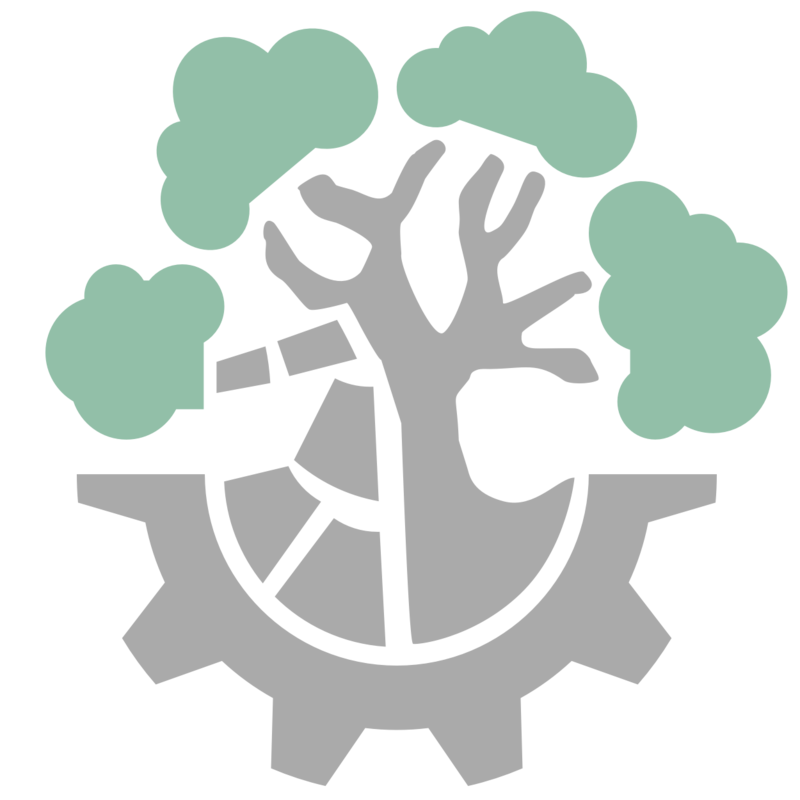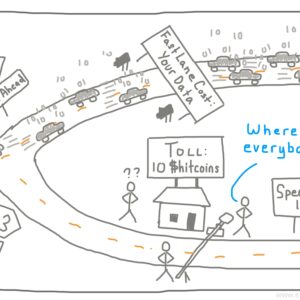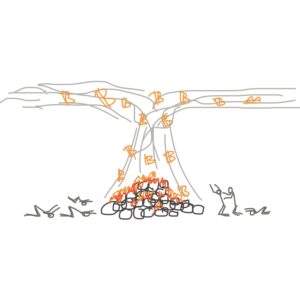Ruby Explained: Conditionals and Flow Control
This post will get into how Ruby chooses a path through your program, aka "flow control"
Now you’ve got an understanding of what tools you can use and it’s time to start thinking about how the Ruby interpreter moves through your code. Sometimes you want to execute a certain chunk of code, other times you don’t. In this post, you’ll see the different ways of controlling the flow of your program.
You’ll need to understand which types of things Ruby considers "true" and which ones it considers "false". "Truthiness" and "Falsiness" are ways of saying "what evaluates to true?"" and "what evaluates to false"? In many languages, there is some nuance to that question. In Ruby, it’s simple: nil and false are false and that’s it. Everything else is "truthy".
An if statement is pretty straightforward too. Supply a condition and, if it’s true (or truthy!), the code will be executed. If you supply an else clause, then that code is executed otherwise. Everything proceeds normally from that point forward. Remember that the parentheses are implicit.
if some_variable.is_a?(String)
# do some code if some_variable is a string
else
# this code will not run unless the variable is NOT a String
end
unless is the opposite of if (which should make sense from the english of it). So it will jump into the included code… UNLESS the statement is true You can also have an else clause, though it’s less common because then you need to scratch your head to think about it so your code gets a bit less readable.
unless home_team.won_the_super_bowl?
puts "I need to drown my sorrows in ice cream"
end
Want some more Ruby awesomeness? Put your if and unless statements in a single line, and in any order you want:
if current_user.is_a?(Vampire) dispatch_vampire_hunters
…works just as well as:
dispatch_vampire_hunters if current_user.is_a?(Vampire)
Use Comparison Operators as the building blocks to construct your conditional statements. There are some simple ones that you should already be familiar with: ==, <, >, >=, and <= != is "not equal".
The Spaceship Operator <=> is a special one that comes up because it actually gives three different possible outputs depending on whether the left side is greater than, less than, or equal to the right side.
> 1 <=> 1000
=> -1
> 1 <=> 1
=> 0
> 1 <=> -1000
=> 1
The Spaceship can be useful because, like basically everything else, it’s actually a method and you can override it in your own classes. It’s most commonly used in sorting methods. Imagine that you created a Person class and you wanted to sort an array of Person objects. You first have to teach Ruby how to compare two Persons by defining the #<=> method for the Person class:
def Person
def <=> (other_person) # to compare two people, use last names
self.last_name <=> other_person.last_name
end
end # now we can run people_array.sort, woohoo!
Logical Operators go one step beyond simple comparisons and let you start chaining together several comparisons into a single statement. That lets you build more interesting and complex if statements. The most common are:
-
&&akaand, meaning both sides must be true for the full expression to evaluate to true -
||(the pipe symbol, usually on the same key as the backslash) akaor, meaning that if EITHER of the two sides is true, the expression is true (else false) -
!akanot, which reverses the expression from true to false or false to true
"In the wild" you’ll probably see some complex or odd looking if statements. The trick is to start breaking everything that looks like a conditional piece into what is evaluates to… either true or false So what do you evaluate first? Ruby logical expressions use a similar order of operations to normal math: left to right unless there are parentheses.
> ( false || true ) && !(true && true )
=> false
Ruby is Lazy which means two things here:
- It will only evaluate far enough to determine that the expression is definitively true or false.
- It will return whatever is returned by the last part of the expression to get evaluated (instead of just a simple
trueorfalseit relies on that returned thing being truthy or falsey).
That’s important because we can actually use methods as part of our logical chains. It means that methods on the left side of the expression get executed but the ones on the right may never get executed at all… a fact that many programmers (including you later) utilize to make their code nice and compact.
> puts("this isn't important") && puts("THIS IS IMPORTANT!!!")
"this isn't important"
=> nil
What happened? Ruby knows that it only needs one side of the && to be false for the whole thing to be false, and since puts on the left already returned nil which is falsey, Ruby stopped evaluating the expression and the really important message never got displayed.
It returned nil instead of false because && and || and the like don’t just return true or false.. they return the result of the last expression to get evaluated, which was the nil from the puts. For another example, 7 || nil returns 7 (which behaves truthy) instead of true and 7 && nil returns nil (which behaves falsey) instead of false If this seems a bit much to swallow right off the bat, keep it in the back of your mind until you first see it in action then it will click.
||= is a sneaky expression that takes advantage of Ruby’s natural laziness — it basically expands to thing_a || thing_a = thing_b. So if thing_a hasn’t been set to anything, it becomes thing_b, otherwise it keeps its original value. It’s a bit complex and you don’t need to know exactly why it works, but we’ll go over it for completeness:
If thing_a hasn’t yet been assigned to anything, it is nil and Ruby then checks the right side of the || to see if that might be true, which involves running the expression to set thing_a = thing_b. If it has already been assigned a value, it just keeps that value like normal. This is another sneaky trick used by programmers in situations like when you don’t want to override whatever’s already been set, but you want something to be there (like which url originally referred the user to your site)
You may have seen some oddly compact and strange looking statements that appeared to be if statements under the hood. That’s probably because they use the Ternary Operator, which is a shorthand notation for a simple if that separates the different parts using the ? and : like:
condition ? do_this_if_true : do_this_if_false
So:
> true ? puts "I like truth" : puts "not gonna happen"
"I like truth"
=> nil
You can also nest if statements inside one another. Sometimes it gets a little crazy and you find yourself 6 levels deep (and probably needing to rethink your strategy). For those situations where you’re really just checking to see if something equals any one of a number of clear but different options, a case statement can be a good substitute. It basically lets you construct a chain of logic that says "if x equals option_a, do this, if it equals option_b, do this, if it equals option_c, do this… and otherwise do this."
case current_user.energy # Assume it's an value 1-3
when 3
puts "Go run a marathon!"
when 2
puts "Go for a walk."
when 1
puts "Go take a nap"
else
puts "You're only supposed to have energy of 1,2 or 3..."
*The “Ruby Explained” posts are designed to be a sort of “In-Plain-English” version of key Ruby concepts which are usually covered in other introductory texts but rarely for free and often incompletely. When I’m learning a new thing, I usually want someone to explain it to me like I’m a five year old because that’s the best way to make sure nothing gets missed. This is my attempt to pass that same sentiment on to you. Let me know if there’s anything I can improve.*
If you’re just getting interested in this stuff, check out The Odin Project for a free curriculum to learn web development.